How To Customize And Beautify Facebook Chat
Feeling frustrated and helpless with the limited functions in Facebook chat? today i tell you some great tips to customize and beautify Facebook chat. Instead of remembering the hundreds of shortcodes for emoticons, it would be nice to have an extension panel/button where you can simply select emoticons anytime you want to use one. And wouldn’t it be great to be able to move the chat box around your screen or to change the font size?
Once installed, you will see a small red icon in the address bar at the top right corner, with a notification indicating that your installation is complete.
Now open your Facebook Wall. If it is already open, refresh the page and you will be able to see a second red icon at a separate place, at the bottom of the browser just next to the Facebook translation icon.
Install Pretty Facebook Chat:
Whats Required Firstly You have Google chrome installed on your computer.
Then Log Into Your Facebook Account.
Then head over to the Google Chrome Webstore and search for ‘Pretty Facebook Chat’. After the result appear click on the add to chrome button on Right Side.As in the Pic Below.
You Will Got Following Advantages:
Emotions:
Box Size And Font Size:
Sign up here with your email




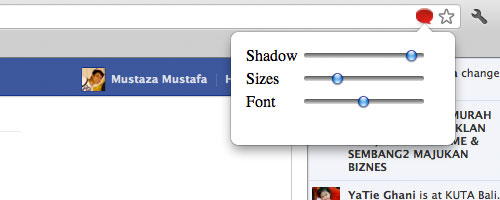
ConversionConversion EmoticonEmoticon